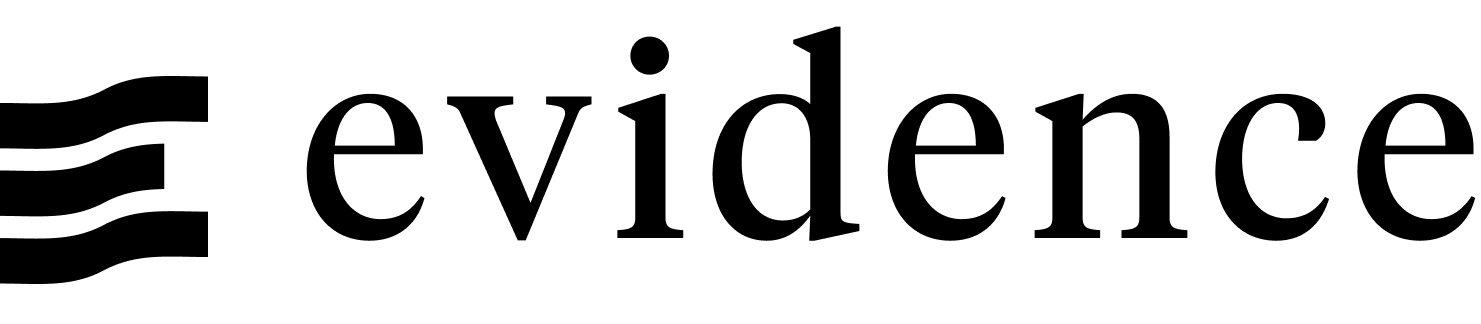Vercel
Vercel is a cloud platform that allows you to simply deploy web applications. Vercel can deploy Evidence apps from a Git repository.
Vercel lets you host a public version of your app for free, or you can create and host a password-protected version with Vercel's $150/month pro plan.
Prerequisites
- An Evidence project pushed to a Git service like GitHub, GitLab, or Bitbucket.
- A Vercel account.
Deploy Evidence to Vercel
- From the Vercel dashboard, select Add new… Project
- Import the Git repository containing your Evidence project.
- Edit the build and output settings:
- Build command:
npm run sources && npm run build - Output directory:
build
- Build command:
- (If using a monorepo) edit the root directory to point to your Evidence project
- Edit the environment variables:
- With your Evidence dev server running, use the Copy All button on the settings page
- Paste them into the Vercel environment variables section, (they will automatically populate all the fields)
- Alternatively, you can find credentials in
connection.options.yamlfiles in your/sources/your_sourcedirectory. The key format used should beEVIDENCE_SOURCE__[your_source]__[option_name](Note the casing matches your source names, and the double underscores). Note that the values are base64 encoded, and will need to be decoded.
- Click Deploy
Your app will be deployed to https://[project-name].vercel.app
Domains, Authentication and Scheduling
Evidence Cloud
Deploying on Evidence Cloud comes with:
- User authentication with email-password or SSO via Google Workspace, Microsoft Entra, Okta etc.
- Your own Evidence subdomain, https://[my-subdomain].evidence.app, or custom domain.
- Scheduled builds to refresh your data at specific intervals, e.g., daily, hourly.
Authentication
Your deployed app will be public by default.
Global password
This requires a Vercel paid plan with advanced deployment protection, starting at $150/month.
Vercel Dashboard > [your-project] > Settings > Deployment Protection > Password protection
Custom domains
Your app will be deployed to https://[project-name].vercel.app
You can set a custom domain using Vercel from the console:
Vercel Dashboard > [your-project] > Settings > Domains
Data refresh
Your project will be automatically built when you push to your repository, refreshing your data.
Schedule updates using Deploy Hooks
If you want your site to update on a specific schedule, you can use GitHub Actions (or another similar service) to schedule regular calls to a Vercel deploy hook.
- Create a Vercel deploy hook. This will give you a URL that GitHub will use to trigger builds
- Add
VERCEL_DEPLOY_HOOKto your Github Repo's Secrets- In your GitHub repo, go to Settings > Secrets > Actions and click New repository secret and create a secret,
VERCEL_DEPLOY_HOOK, with the URL from step 1.
- In your GitHub repo, go to Settings > Secrets > Actions and click New repository secret and create a secret,
- Add a schedule file to your project
- Create a new directory in your project called
.github - Within that directory, create another called
workflows - Add a new file in
.github/workflowscalledmain.yml
- Create a new directory in your project called
- Add the following text to the
main.ymlfile you just created. Be sure that the indentation in yourmain.ymlmatches the below.
name: Schedule Vercel Deploy
on:
workflow_dispatch:
schedule:
- cron: '0 10 * * *' # Once a day around 6am ET (10am UTC)
jobs:
build:
name: Request Vercel Webhook
runs-on: ubuntu-latest
steps:
- name: POST to Deploy Hook
env:
BUILD_HOOK: ${{ secrets.VERCEL_DEPLOY_HOOK }}
run: curl -X POST -d {} $BUILD_HOOK- See your GitHub Actions run in the Actions tab of your GitHub repo